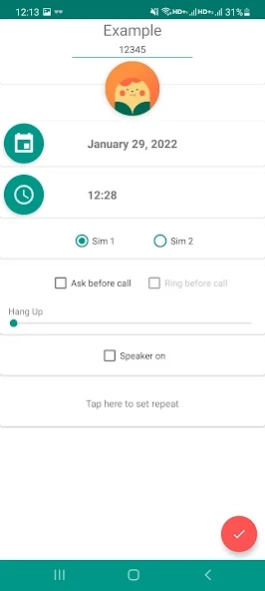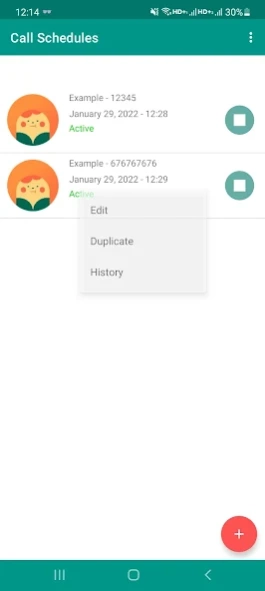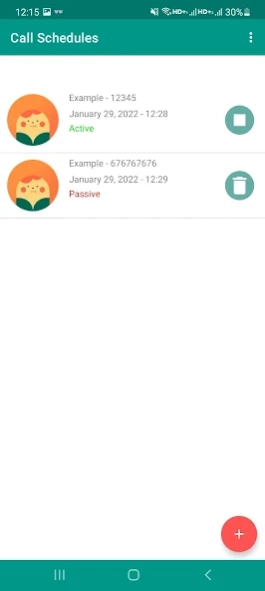Version History
Here you can find the changelog of Auto Call Scheduler since it was posted on our website on 2016-11-03.
The latest version is 1.20.2 and it was updated on soft112.com on 23 April, 2024.
See below the changes in each version:
version 1.20.2
posted on 2024-03-25
* Bug fix and improvements
Thank you for your kind feedbacks! New features will be added soon.
Any suggestion or bug? Send an e-mail to us ;)
version 1.19.12
posted on 2023-10-02
v1.19.12
* Bug fix and improvements
Thank you for your kind feedbacks! New features will be added soon.
Any suggestion or bug? Send an e-mail to us ;)
version 1.19.9
posted on 2023-07-16
v1.19.9
* Bug fix and improvements
Thank you for your kind feedbacks! New features will be added soon.
Any suggestion or bug? Send an e-mail to us ;)
version 1.19.10
posted on 2023-07-16
v1.19.10
* Bug fix and improvements
Thank you for your kind feedbacks! New features will be added soon.
Any suggestion or bug? Send an e-mail to us ;)
version 1.19.8
posted on 2022-09-25
v1.19.8
* Bug fix and improvements
Thank you for your kind feedbacks! New features will be added soon.
Any suggestion or bug? Send an e-mail to us ;)
version 1.19.4
posted on 2022-03-08
v1.19.4
* Bug fix
Thank you for your kind feedbacks! New features will be added soon.
Any suggestion or bug? Send an e-mail to us ;)
version 1.19.3
posted on 2022-02-11
v1.19.3
* Fixed the iterative schedule deletion bug
Thank you for your kind feedbacks! New features will be added soon.
Any suggestion or bug? Send an e-mail to us ;)
version 1.19.2
posted on 2022-02-11
v1.19.2
* Added schedule history. You can now see the history of the schedule by long-tapping the chosen schedule, pressing "History" from the menu.
* Added Vibration configuration
* Bug fix
Thank you for your kind feedbacks! New features will be added soon.
Any suggestion or bug? Send an e-mail to us ;)
version 1.19.1
posted on 2022-02-08
v1.19.1
* Added schedule history. You can now see the history of the schedule by long-tapping the chosen schedule, pressing "History" from the menu.
* Bug fix
Thank you for your kind feedbacks! New features will be added soon.
Any suggestion or bug? Send an e-mail to us ;)
version 1.18.3
posted on 2022-01-30
v1.18.3
* Brought back the auto hang-up feature for the new Android versions
* Bug fix
Thank you for your kind feedbacks! New features will be added soon.
Any suggestion or bug? Send an e-mail to us ;)
version 1.18.1
posted on 2022-01-06
v1.18.1
* Brought back the auto hang-up feature for the new Android versions
Thank you for your kind feedbacks! New features will be added soon.
Any suggestion or bug? Send an e-mail to us ;)
version 1.18
posted on 2022-01-06
v1.18
* Added Android 12 support
* Fix delayed auto-calls
Thank you for your kind feedbacks! New features will be added soon.
Any suggestion or bug? Send an e-mail to us ;)
version 1.18
posted on 2021-12-28
v1.18
* Fix delayed auto-calls
Thank you for your kind feedbacks! New features will be added soon.
Any suggestion or bug? Send an e-mail to us ;)
version 1.17.4
posted on 2021-09-02
v1.17.4
* Added multi sim support
Thank you for your kind feedbacks! New features will be added soon.
Any suggestion or bug? Send an e-mail to us ;)
version 1.17.3
posted on 2021-08-26
v1.17.3
* Added multi sim support
Thank you for your kind feedbacks! New features will be added soon.
Any suggestion or bug? Send an e-mail to us ;)
version 1.17.2
posted on 2021-08-22
v1.17.2
* Added multi sim support
Thank you for your kind feedbacks! New features will be added soon.
Any suggestion or bug? Send an e-mail to us ;)
version 1.15.1
posted on 2021-08-05
v1.15.1
* Added German and Russian translations.
* Some bug fixes
Thank you for your kind feedbacks! New features will be added soon.
Any suggestion or bug? Send an e-mail to us ;)
version 1.16
posted on 2021-08-05
v1.16
* Auto disabling battery optimization for non-delayed schedules by according to user choice
* Performance improvements
* Bug fixes
Thank you for your kind feedbacks! New features will be added soon.
Any suggestion or bug? Send an e-mail to us ;)
version 1.14.4
posted on 2020-08-08
V1.14.4
* Bug fix and some improvements
Thank you for your kind feedbacks! New features will be added soon.
Any suggestion or bug? Send an e-mail to us ;)
version 1.14.3
posted on 2020-06-09
V1.14.3
* You can now duplicate existing schedule by long clicking on the list item
* Bug fix
Thank you for your kind feedbacks! New features will be added soon.
Any suggestion or bug? Send an e-mail to us ;)
version 1.14.2
posted on 2020-05-29
V1.14.2
* You can now duplicate existing schedule by long clicking on the list item
* Bug fix
Thank you for your kind feedbacks! New features will be added soon.
Any suggestion or bug? Send an e-mail to us ;)
version 1.14.1
posted on 2020-05-27
V1.14.1
* You can now duplicate existing schedule by long clicking on the list item
* Reboot bug fix
Thank you for you kind feedbacks! New features will be added soon.
Any suggestion or bug? Email me ;)
version 1.13
posted on 2020-04-26
V1.13
* Added 'Force to Hangup Call' preference to enable the feature for some phones.
* Bug fix and some improvements
Thank you for you kind feedbacks! New features will be added soon.
Any suggestion or bug? Email me ;)
version 1.12
posted on 2020-03-24
V1.12
* Bug fix and some improvements
Thank you for you kind feedbacks! New features will be added soon.
Any suggestion or bug? Email me ;)
version 1.11.1
posted on 2020-03-23
V1.11.1
* Bug fixes
* Some changes on hang up feature check
Thank you for you kind feedbacks! New features will be added soon.
Any suggestion or bug? Email me ;)
version 1.11
posted on 2020-03-15
V1.11
* Bug fixes
Thank you for you kind feedbacks! New features will be added soon.
Any suggestion or bug? Email me ;)
version 1.10.1
posted on 2020-02-24
V1.10.1
* Minor bug fix
Thank you for you kind feedbacks! New features will be added soon.
Any suggestion or bug? Email me ;)
version 1.10
posted on 2020-01-04
V1.10
* Android 10 automated call fix
* Some improvements on repeat limits
Thank you for you kind feedbacks! New features will be added soon.
Any suggestion or bug? Email me ;)
version 1.9
posted on 2019-11-01
V1.9
* Android 10 fix
* Some minor bug fixes
Thank you for you kind feedbacks! New features will be added soon.
Any suggestion or bug? Email me ;)
version 1.8.5
posted on 2019-05-31
V1.8.5
* Bug fixes
Thank you for you kind feedbacks! New features will be added soon.
Any suggestion or bug? Email me ;)
version 1.4.2
posted on 2016-12-30
V1.4.2,*Now you can enter an explanation before start schedule when "Ask Before Call" is selected,*Minor bug fix,Any suggestion or bug? Email me ;),More new features are on the way..
version 1.3.2
posted on 2016-10-03
Please send me your feedbacks and suggestions,V1.3.2,*Minor bug fix,Any suggestion or bug? Email me ;),More new features are on the way..